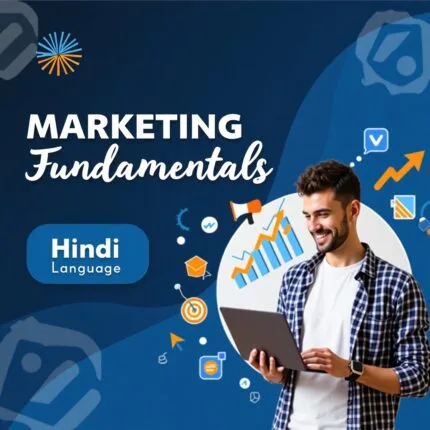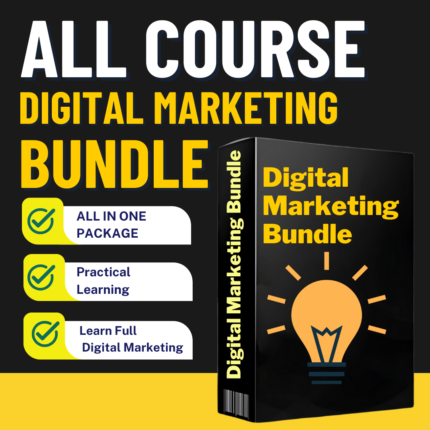Creating a Google Analytics course is a great idea, especially with the shift to Google Analytics 4 (GA4). Here’s a structured breakdown of topics you can include, organized by modules. This can help you cover everything from beginner to advanced levels.
🎯 Course Title Ideas
- Mastering Google Analytics 4: From Beginner to Pro
- Google Analytics 4 Complete Guide
- Data-Driven Decisions with Google Analytics
🧩 Course Structure & Topics
🔹 Module 1: Introduction to Google Analytics
- What is Google Analytics & Why Use It?
- History of GA (Universal Analytics vs GA4)
- Key Terminology (Users, Sessions, Events, Conversions)
- Overview of GA4 Interface & Dashboard
🔹 Module 2: Setting Up Google Analytics
- Creating a Google Analytics Account
- Setting Up a GA4 Property
- Installing GA4 on a Website (Using Google Tag Manager & Manual)
- Connecting GA4 with Google Search Console
🔹 Module 3: Understanding Data Collection in GA4
- Event-Driven Model in GA4
- Automatically Collected Events vs Recommended vs Custom Events
- Enhanced Measurement Features
- Understanding Parameters in Events
🔹 Module 4: Reports & Insights
- Real-Time Report
- Life Cycle Reports (Acquisition, Engagement, Monetization, Retention)
- User Reports (Demographics, Tech)
- Exploration Reports (Advanced Analysis)
🔹 Module 5: Conversion Tracking
- Setting Up Conversion Events
- Using Google Tag Manager to Track Form Submissions, Clicks, etc.
- Ecommerce Tracking Setup
- Debugging and Testing Events
🔹 Module 6: Audience Building
- Creating Custom Audiences in GA4
- Using Audiences for Retargeting (with Google Ads)
- Audience Triggers in GA4
🔹 Module 7: Integration & Customization
- Integrating with Google Ads, BigQuery, and Data Studio
- Custom Dimensions & Metrics
- Using UTM Parameters
- Setting up User-ID for Cross-Device Tracking
🔹 Module 8: GA4 for Marketing & Business Insights
- Analyzing Traffic Sources & Campaign Performance
- Funnel Analysis
- Cohort Analysis
- Attribution Models in GA4
🔹 Module 9: Troubleshooting & Best Practices
- Debugging with DebugView
- Using GA4 with Consent Mode (for GDPR/CCPA compliance)
- Common Mistakes to Avoid
- Best Practices for Clean Data
🔹 Module 10: Capstone Project / Certification Prep
- Real-world Business Case Analysis
- Setting Up and Analyzing a Website from Scratch
- Preparing for the Google Analytics Certification Exam (if applicable)
✅ Bonus Add-ons (Optional but Valuable)
- Google Tag Manager Basics (as a separate mini-course)
- GA4 vs Universal Analytics Comparison
- Template Dashboards in Looker Studio (formerly Data Studio)
- PDF Cheatsheets or Templates for Event Naming
Would you like help drafting an outline or slides for any of these modules?